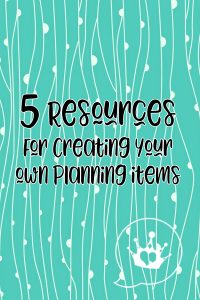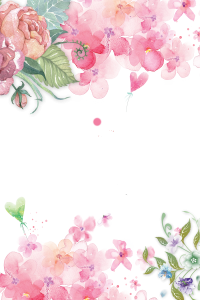5 Resources for Creating your own Planning items
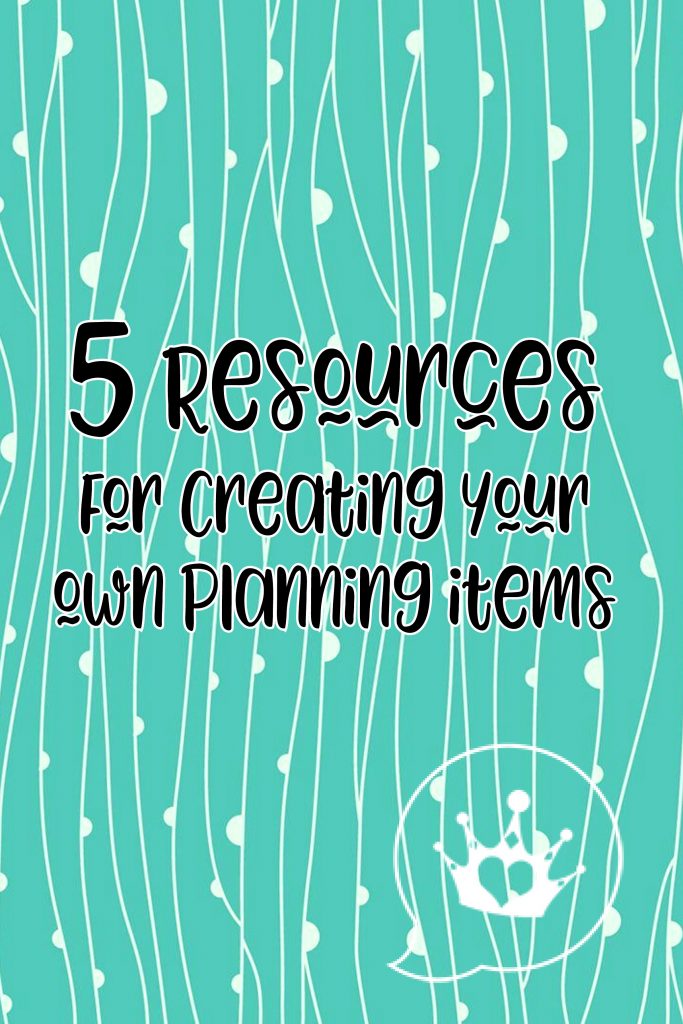
Hey Friends
Okay, I laid a lot down on the last post. I haven’t started pinning it or promoting it quite yet, but I am hoping it helps a lot of people. You can make anything in Lucidpress and I love it to pieces compared to Photoshop every time I need something. Canva is great too – you can even buy Canva templates to customize for yourself.
So for the first two resources, I am listing them again.
Free cloud design software. If you’ve used PowerPoint or Publisher, you can use Lucidpress. Perks are tables compared to Cavna, but to download full quality and go over 3 docs – you have to pay. This may change in the future, I’ll try to update if I see it does!
Free, some pictures and resources cost. (watch out they can sneak up on you!) They are usually cheap though. Doesn’t have tables but does have templates you can use.
Pexels, and other stock photo websites out there, have a variety of free pictures to use. You can use these for backgrounds, dashboards, stickers, etc whatever! Pexels is a free library, so you can use them pretty freely. Highly recommend for postcards, flyers and social media post. There is a ton of variety.
This one is a little iffy, however, if you are using these for personal use then it won’t matter. PNG egg has transparent icons, graphics and useful items you can use in your planning. The iffy part is sometimes they pull from sites like Deviantart so keep it to personal use for more complex items.
For example, these amazing watercolors are off the site, goodness knows where they come from (you can reverse Google search if you are worried) but if you are using them for your personal planning and not trying to sell them, you can use anything.
Creative Market (and the like)
Finally, I have been a part of Creative Market forever, and they have a free service. Every week they send out 6 free downloads. This can be whatever they deem that week – fonts, procreate brushes, WordPress layouts, etc. I can’t always use everything but you bet your butt I download all 6 every week. This is the number one place I’ve gotten graphics and fonts. I have a lot of cool brushes too! Many graphics sites have a program like this.
I also recommend using them for actually paying for your designs – they have a ton of really amazing artist and if you are not talented at illustrating – or need something specific (like a silhouette of a city for example), you can find a version on here and modify it a bit.
Bonus Round
Google Docs
I use the heck out of my google suite. I actually pay for extra storage for personal use and you can see some tutorials on here about using their services for journaling, planning, and more. I love using their slideshow software for work to make short animations!
Giphy
If you are digital planning and CAN (such as slides) why wouldn’t you add adorable gifs to everything! I love adding sparkles to my social media graphics for clients, it just adds a little extra razzle-dazzle.
All in all, if you are using items for personal planning do not feel bad stealing art off Pinterest or anything like that. If it’s a personal journal, even if you Instagram it, you can print anything offline you like and use it anyway. No one can stop you. I used to horde art as a kid, I would print tons at the library in the 90s just because. I probably spent $100 just printing black and white versions to keep ‘forever’ cause I was obsessed with something.
These are still the main resources I use for my inserts. I should decorate them more, but I have stickers for that! I make and test my inserts in Lucidpress, tweak or add designs and art in Photoshop and print them at home on my cut paper! It’s really been amazing and I am so glad I gave it a try.
You can do it too, keep going!
Happy Planning