My Notion Setup
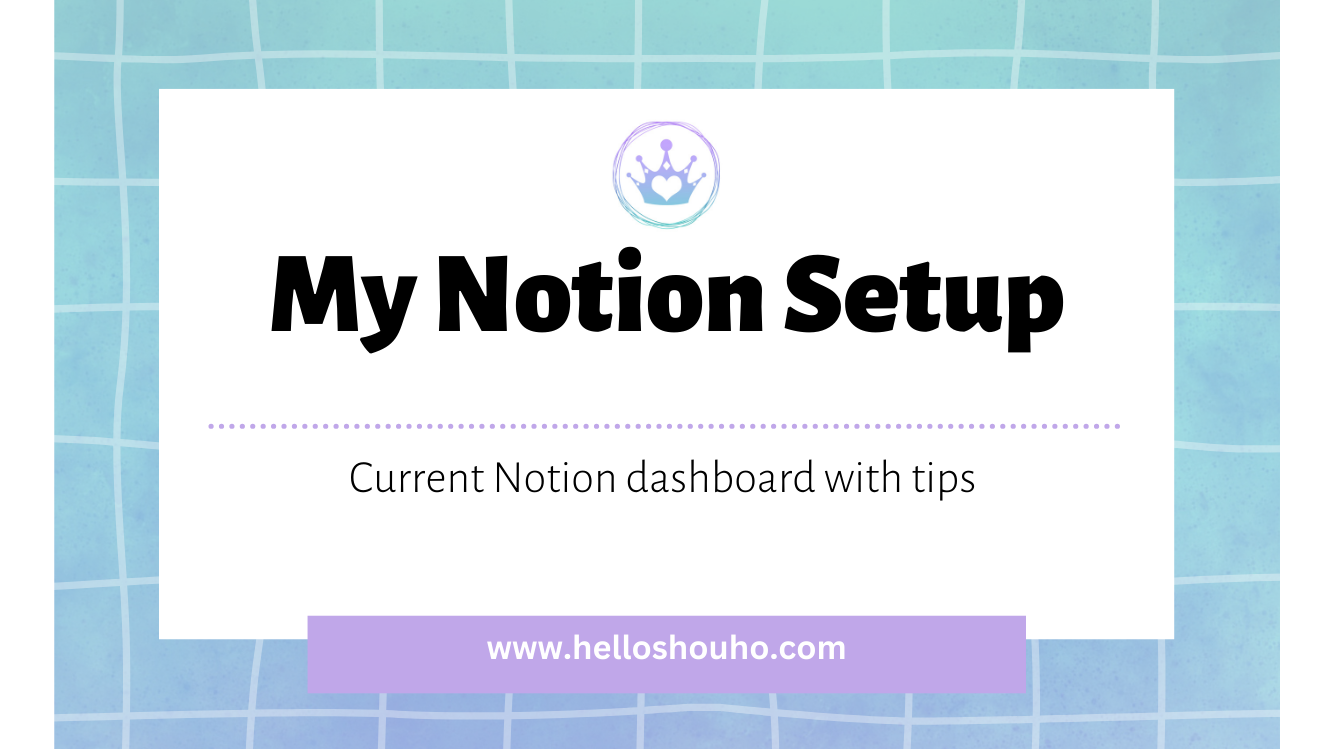
Howdy Friends,
Time a notion setup update
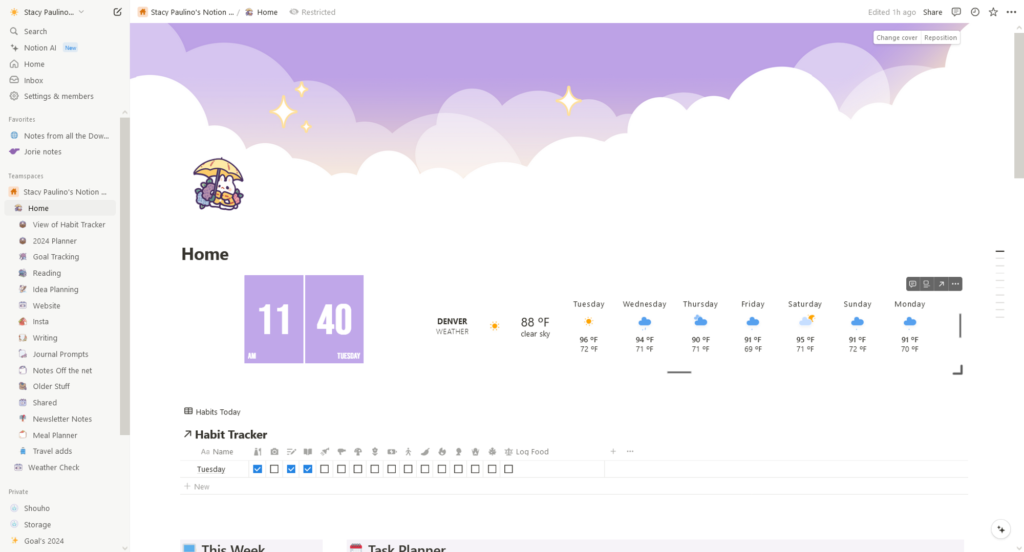
We’re going to start with the main page, which has changed a ton since my last share of the page. I still have the weather, but I added the cute flip clock for aesthetic reasons.
So starting here, you can get the clouds in the resource library and make your custom colors as wanted. Icons are by Cremechii. I just fell in love with their style and bought a ton. Flip clock is here, weather is here.
Under this; I have a habit tracker I created with just check boxes and icons. It works very simply. Each icon is a checkbox type property, and I just use the icon to identify the habit. I only display the ‘day of’ on the front page, but keep a full tracker under goal tracking:

Next I have a split of random tasks and a week calendar layout. I use the calendar to put task on there, I use the left side to drag and drop things on the day I want, but keep a running of list so I can just quickly jot down the thing.
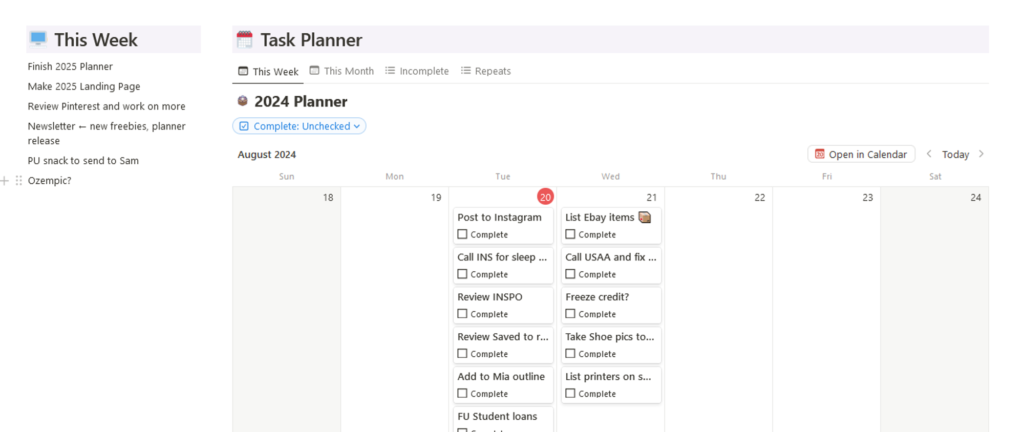
I wish we could do recurring but as of now without using like Zaiper, I have not found a solution. I have it set so once I check the box it in this view, it goes away.
I have been using this for about a month now and I like it. If I don’t get the item done for the week, I drag it back over to the left – or if I can’t do it today but need to move it to another day, super easy to move and adjust things. It’s also easy to write a todo list on the left and drag it to the calendar to create the checkbox pages.
I think this will be very handy to look back at and see when I did things and how productive I was if I am feeling down, so I like it so far.
Under that I have moon phase, notes and some countdowns. I am counting down to the end of the year via weeks, and Christmas – cause I like it. 🎄 I have pages on the left and outside links on the right. I use the outside links for things like my Google docs journals. You have to keep pages on there or they delete the page…so for now I just organized them here.
I wish I could hide the pages from view ><; as well as some of them on the side bar, such as different views of the same database. But it is what it is.
For my pages I have:
Goal Tracking – where my current goals, 25 before 2025, and habit tracker database live. I also have been doing quarterly reviews to realign on those things and how I feel about the 10 levels I focus on. As a side note, I also keep a google doc still, I just turn it into list here on Notion and add any links/details.
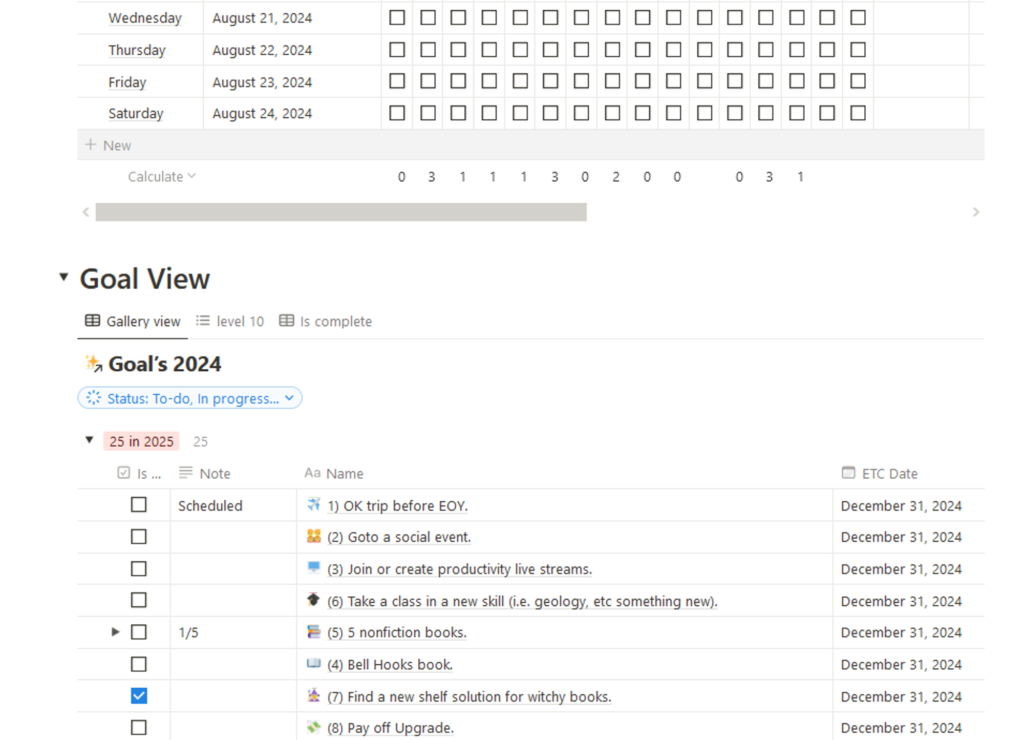
Reading – I recently, like a few months back, hyper focused and spend a day building out a reading page instead of using Good Reads, etc any more. I wanted to track my stats but the stat site didn’t have everything so I just made my own.
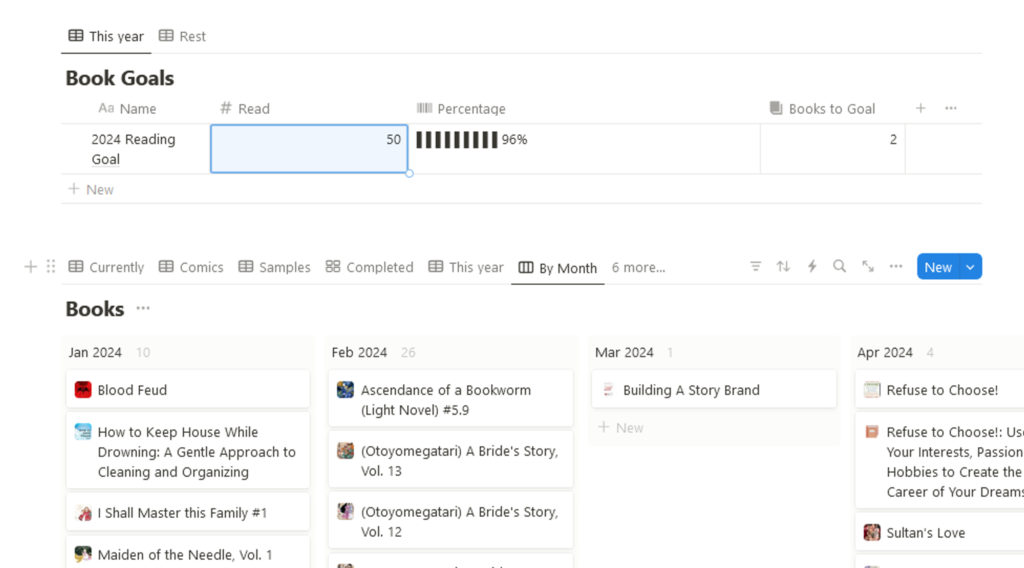
I count pages, genre’s and if it is an online manga or something I can link it as well as list the last chapter I was on. I find this way more helpful this year than anything else. As you can see way on track, having a great reading year.
Bookworm finished recently and I am still mourning the end of that novel. I just started the Agape Bearer novels – I follow the author on Instagram and I just adore what she is doing. I recently basically duplicated it and created a specific one around manga to track my reading. As I catch up on series I’ve been adding them here. It works great as I can leave the link, last chapter I was on and when I last read it. Great for ongoing series.
Idea Planning – a little dusty, I haven’t been in here lately. I post pictures and ideas I have. I was keeping track of content pillars and goals, but like my year has been so unbothered by this stuff I need to clean it up.
Website – where I keep blog post and ideas for that. Very handy, I write in notion then review in WordPress later.
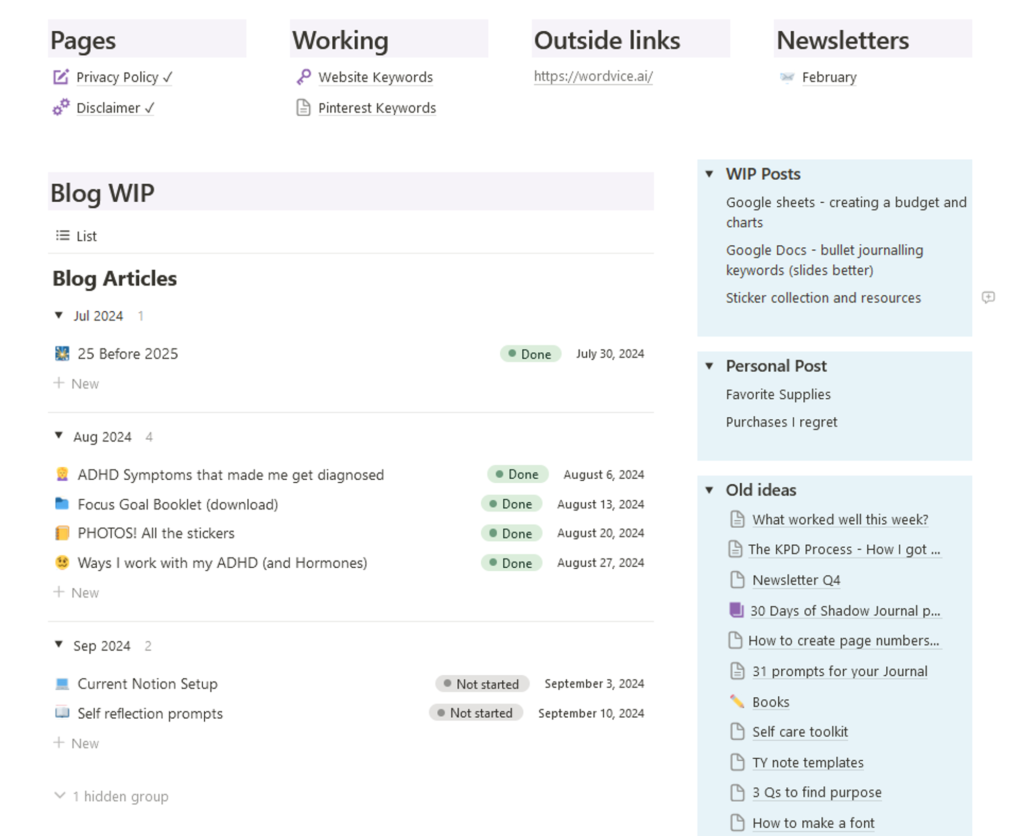
As you can see I simplified this down, been trying to do that everywhere lately.
Insta – haven’t been in here in awhile either ><; I do however keep an extensive notes page, where I take cool tips and like, CTAs and such I like, and stash them in a note page. I do this a lot you will see below.
Writing – WIP and story stuff. I am trying to be better at this. I am very inconsistent so nothing really great in here at the moment other than, again notes on story structure.
I plan to create a word tracker >>; eventually.
Journal Prompts – anytime I come across prompts I like, I stash them in here. I need to organize these damn things. But basically text storage.
Notes Off the net- same as above, but usually marketing or cool articles. I started saving the actual text as sometimes when I save something on Reddit and go back, it’s removed =/ so if its really good I just stash it here.
Newsletter Notes- Same as above, but for newsletters. I sign up for a ton of stuff and save my favorite taglines or design things here.
Meal Planner- WIP meal planner. I need to finish this but I pulled from one that exist so you can find it here. It was a download at the time, that was pay what you want or free, and it does exactly what I want. Meals each week that create an ingredient list. I need to get into it.
Shared- anything shared with friends, I keep tasklist for shared projects, etc here.
Travel adds- Just a quick place to stash things I wanted to add to my travel bag for next time, as we were in Cali and I realized I needed things. I need to clean this up./
Older Stuff – Old archived pages. Some good ones are animated gifs – I love haivng these on various pages, and formulas for Notion to create specific effects. Such as this:
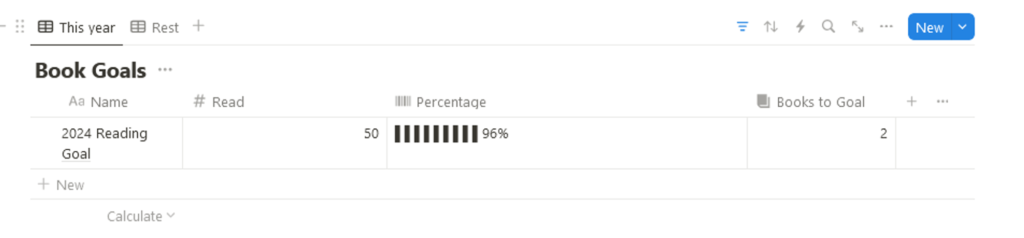
Here is that formula if you want it:
if(!empty(prop("Read")) and !empty(prop("Total Pages")), (substring("▌▌▌▌▌▌▌▌▌▌", 0, floor((10 * prop("Read")) / prop("Total Pages"))) + format(floor((100 * prop("Read")) / prop("Total Pages")))) + "%", "")
I still need to clean stuff up >>; clearly. However I am digging my goal and tasks page. I do back up these pages occasionally and personal goals, reading, etc in Google docs. I prefer to keep a copy in Google for safe keeping and long term storage. I have journals from my deadjournal days in there, like 2007 I think is the earliest.
Oh lastly I added a weather check lol We still have not decided where/when to move, but we have narrowed it down to upstate NY (NY by the lakes somewhere) or St. Paul area. So I keep weather bars here to check in every once in awhile to just see how they are doing. I also added in my hometown, for when I plan visits just because. So instead of loading up a weather page I can just do this page and see what the weather is there compared to here in Denver at the time. It’s probably weird. But whatever, it’s handy to me.
As you can see I use Notion a lot for notes. I did consider moving the library there but I didn’t like the over all feel of redoing it. I may put the prompt library there I am working on.
I really like the system and I am not taking advantage of it enough I can tell you that. I started paying for this year as well, so I could do automation and such. I am improving it little by little for myself.

