Paper & Printing Tips
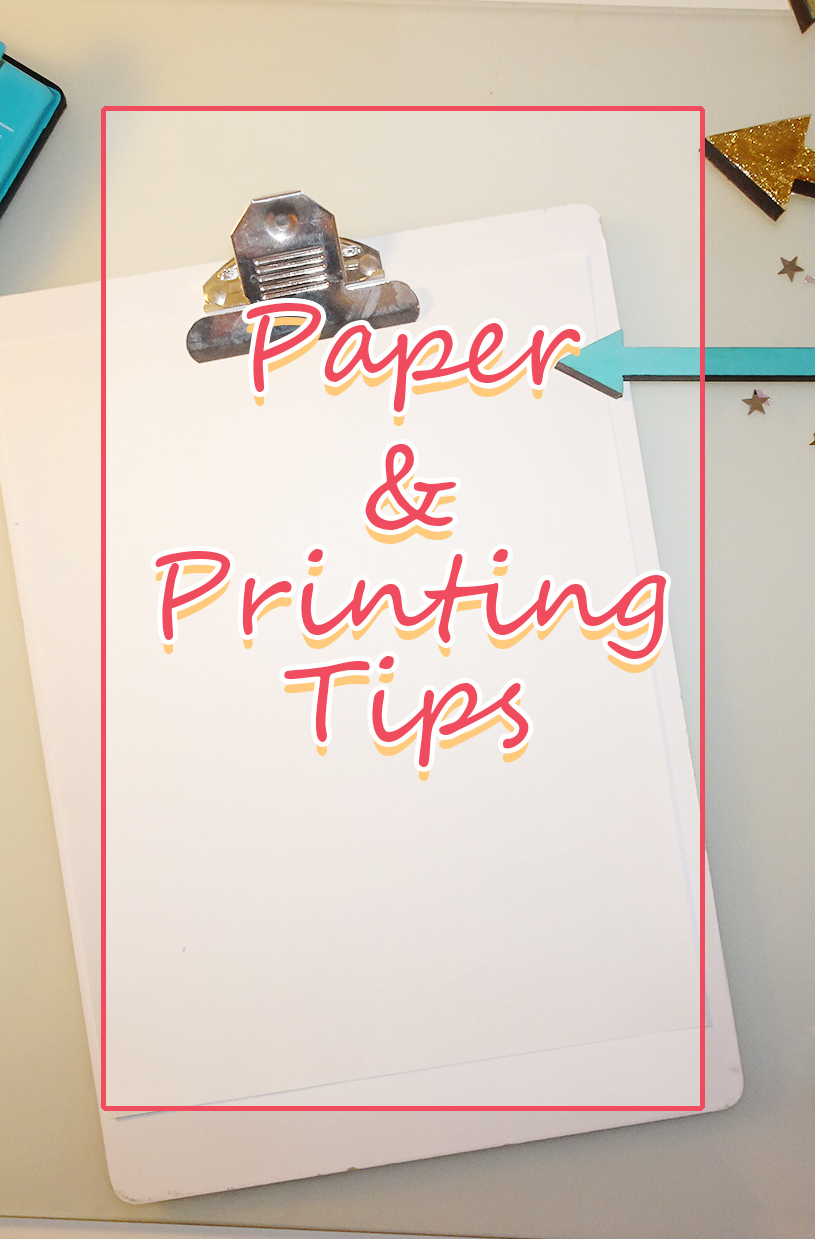
This handy little guide is to help you find the right paper you might want to use. I’ve broken in down into sections to make it easier. Again this is just my opinion, based on my experience with printing at home and for work.
When in doubt, or just wanting to feel paper, I highly suggest wandering over to your local Office Depot to touch them – they don’t mind if you want to feel the weight and texture. Its important to find the right paper for the job!
Sizes (American & International)
American paper is standard at 8.5 by 11 – which is what most people in USA work on anyway. All of my pages start on this size, as its kinda a pain to print on any other size, so I just cut down what I need once printed.
International sizes (think KikkiK or Filofax)
- A4 210 x 297 mm 8.3 x 11.7 in
- A5 148 x 210 mm 5.8 x 8.3 in
- A6 105 x 148 mm 4.1 x 5.8 in
- A7 74 x 105 mm 2.9 x 4.1 in
You can typically buy A4 paper on Amazon – it’s a bit more costly, but after trying to find it in stores and people giving me blank looks when I ask for it, I opted to order online. I originally wanted this paper to print on and cut in half – for A5 binder systems – but I found that difficult to write in a binder. You can easily print on A4 instead of 8.5 x 11 because they are so close in size. (if you are like me and have any left over)
looking for a disc bound A5? Check out DokiDoki
For popular planners that are not internationally sized:
Happy Planner 7 x 9*
*I actually size mine a bit under, so they tuck into the pages easier BUT if you are doing dividers you will want to stick closer to the exact with a tab.
Envelopes
Looking for envelope sizes? Greeting cards (in North America) are typically 5.5 x 7.5 (or A7 Envelopes) and business styles are 4(1/8) x 9.5 – we go through a lot of these.
You can make envelopes into any size really, here is a printable template you can download to make any 8.5 x 11 paper into an envelope. (think double sided scrap-booking paper)
Printing Printables
You will most likely be using an Ink Jet printer for your printables. Laser can provide a better quality print but is more expensive to get started in.
Laser can also be really nice to add in reactive foil – a nice perk – if you have access to it.
Most art printbales look best printed on a type of card stock. You can get card stock pretty inexpensive. Be sure to double check your printer can print on thicker paper – you can find this information in its manual (or Google).
If you are printing on stickers, I always suggest Onlinelabels.com – you can even request samples to try out first. Be sure to do a test print to make sure you know which way to insert the paper – for me its upside down. For you it may be different.
How to Print a JPG (Windows) (Mac, off site not by me)
How to Print PDF (if you need Adobe, you can download it here)
If you are curious – I use an HP OfficeJet 5740. It was won in a contest and I get free Ink due to HP Instant INK challenges my SO participates in(vendor perks) – it’s fabulous – but to be honest I still only go through about 3 cartridges a year. I can honestly say I like this printer – however I would love a laser color printer too. I would probably keep both though.
Printing Outside
I highly suggest Office Depot for basic prints – if you need something more advance, you might look for a printer in your area. Vistaprint online also offers a great service.
Other Tips
If you are a crafter and really do a lot with paper or stickers – I highly suggest getting the Silhouette or equivalent. I love mine and I use it weekly, I would more if I had more time. I use it to cut stickers, cardstock projects, templates for boxes AND most recently, letters for signs. I always volunteer to do this for others too, and while I don’t charge my friends around me it could easily be sold as well.
I also think cutting with a mat and craft knife gets the best results. I also keep a corner punch, 1 inch circle and a scalloped 1.5 inch circle. These come in really handy for random projects. (like cupcake toppers, simple round stickers, and I love rounding the corners on things)
I hope this guide helps, if you have any additional questions let me know, I am always open to help someone print or use the Silhouette

