How to Resize Printables for your Happy Planner
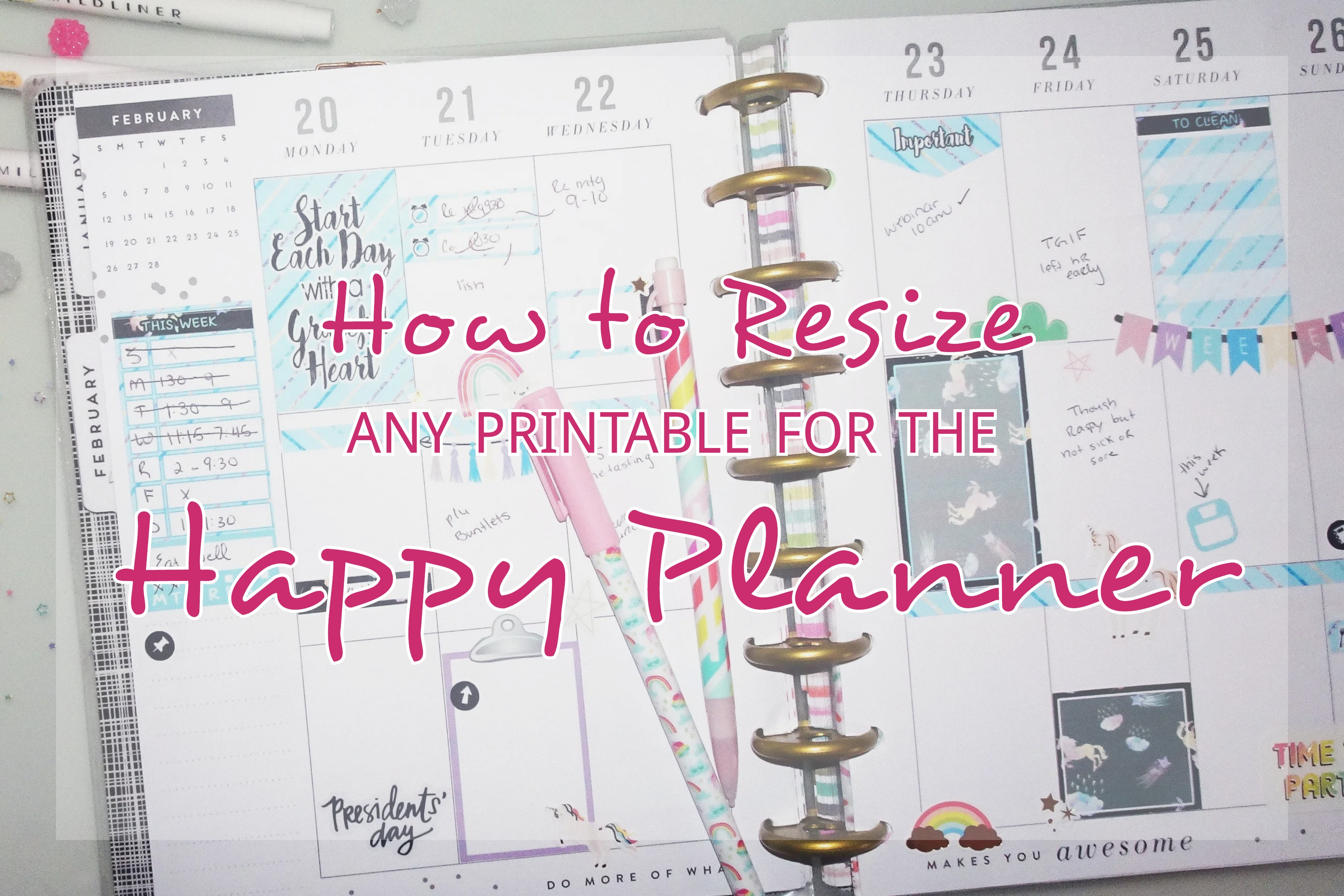
Hey Friends!
If you’ve been here before you know my favorite thing about the disc bound Happy Planner is the ability to add your own pages or move things around. You can mix and max inserts from anything.
So today I am going to show you how to quickly resize PDFs for you Happy Planner
Pictures take a little bit more effort, but PDF’s have a handy FREE function to allow you resize really anything. This is great if you are using the Classic HP in school – and want to print your school documents for your planner. Reference sheets, etc all become easy add-ons with this.
First, you will need a download. Here is a sample page that has a border so you can see the difference: Download the test PDF.
You only need this if you want to do a test, you can always test it on a printable you already have. You can get access to my free printables by joining the mailing list.
Open your file in Adobe PDF and goto print
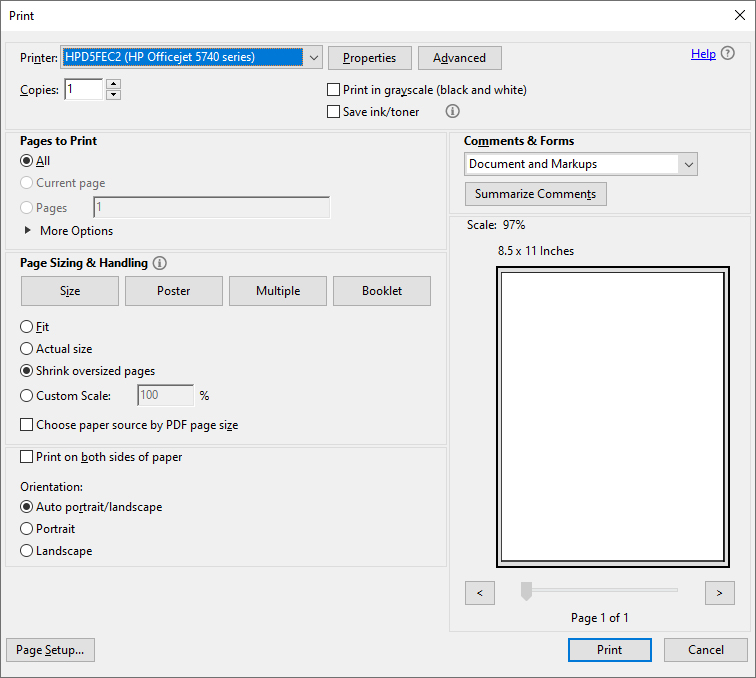
As you can see, I am just using the test PDF.
In your print box, under SIZE you want to hit ‘custom scale:’
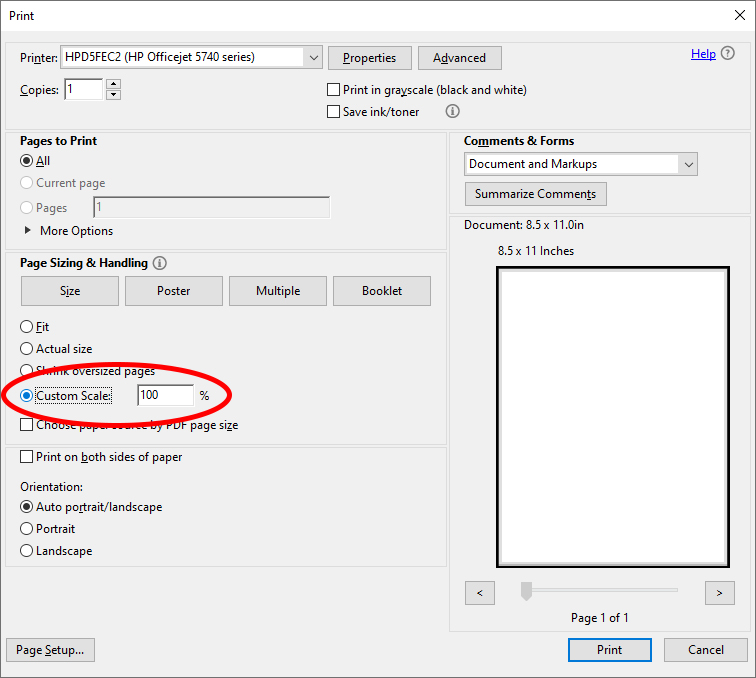
For Happy Planner, custom scale it between 80% and 84%
This is a bit of preference, depending on how you want things to fit. The 80% will give you more white space around it – for decorating of course.
Tip! If you are printing on plain paper, print with a bit more white and add washi or clear tape to the edge to make it more secure in your planner!
This is why I supplied the test file, so you can see the different sizes live. Most printable will not have a line around the outside (probably all) for cut purposes, so you will need to either make a template – or eyeball it.
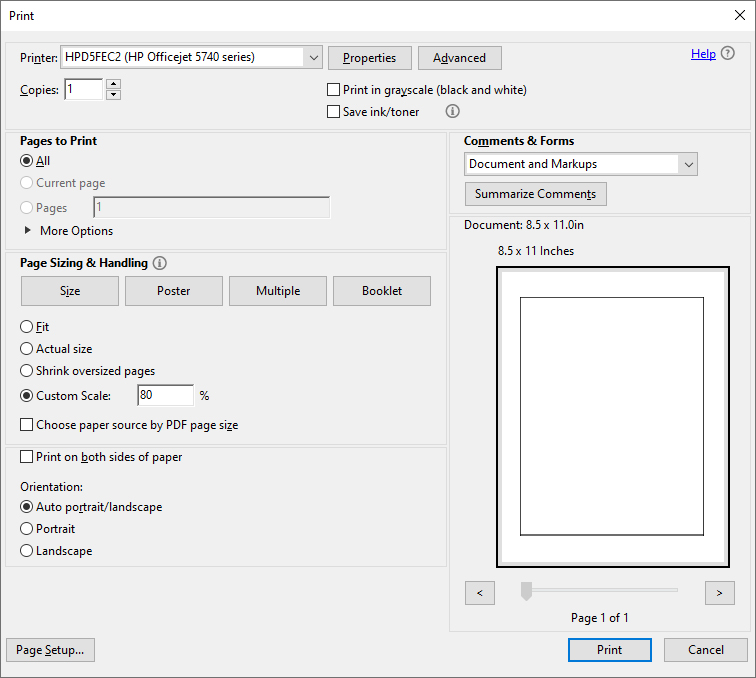
Happy Planner sizing is 7 x 9.25
If you are more advanced with computers you can even get the HP inserts in-store and print directly on them! That is much harder and unique to your computer and printer setup. It requires setting up custom sizing and such. Once I master it I’ll post how I did it for my particular printer!
Alright, there you go, a quick & easy way to resize your printables for HP – so anything goes!
